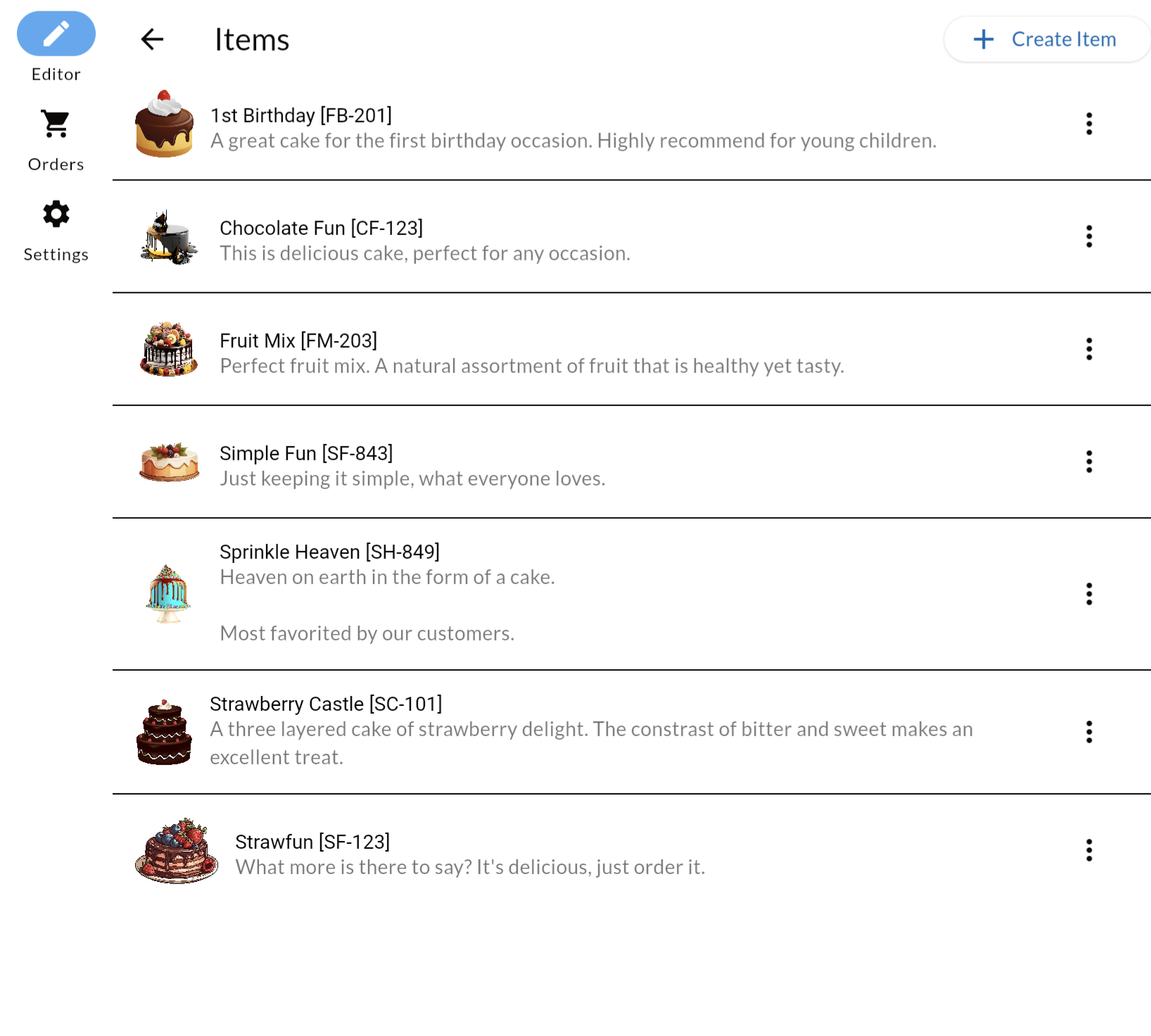
Create a Digital Catalog Using Our Website Editor
Using our website editor, you can: organize your products into different categories; arrange categories into local groupings; represent individual products within these categories; and personalize the customer experience by adding images or videos to make it visually appealing.
Discover the Impressive Features of Our Digital Catalog
Create Categories
Categories are used to sort and display related products together.
Create Items
Items are used to represent products and have image, title, code, and a description.
Create Groups
Groups are displayed as a drop-down menu of Categories.
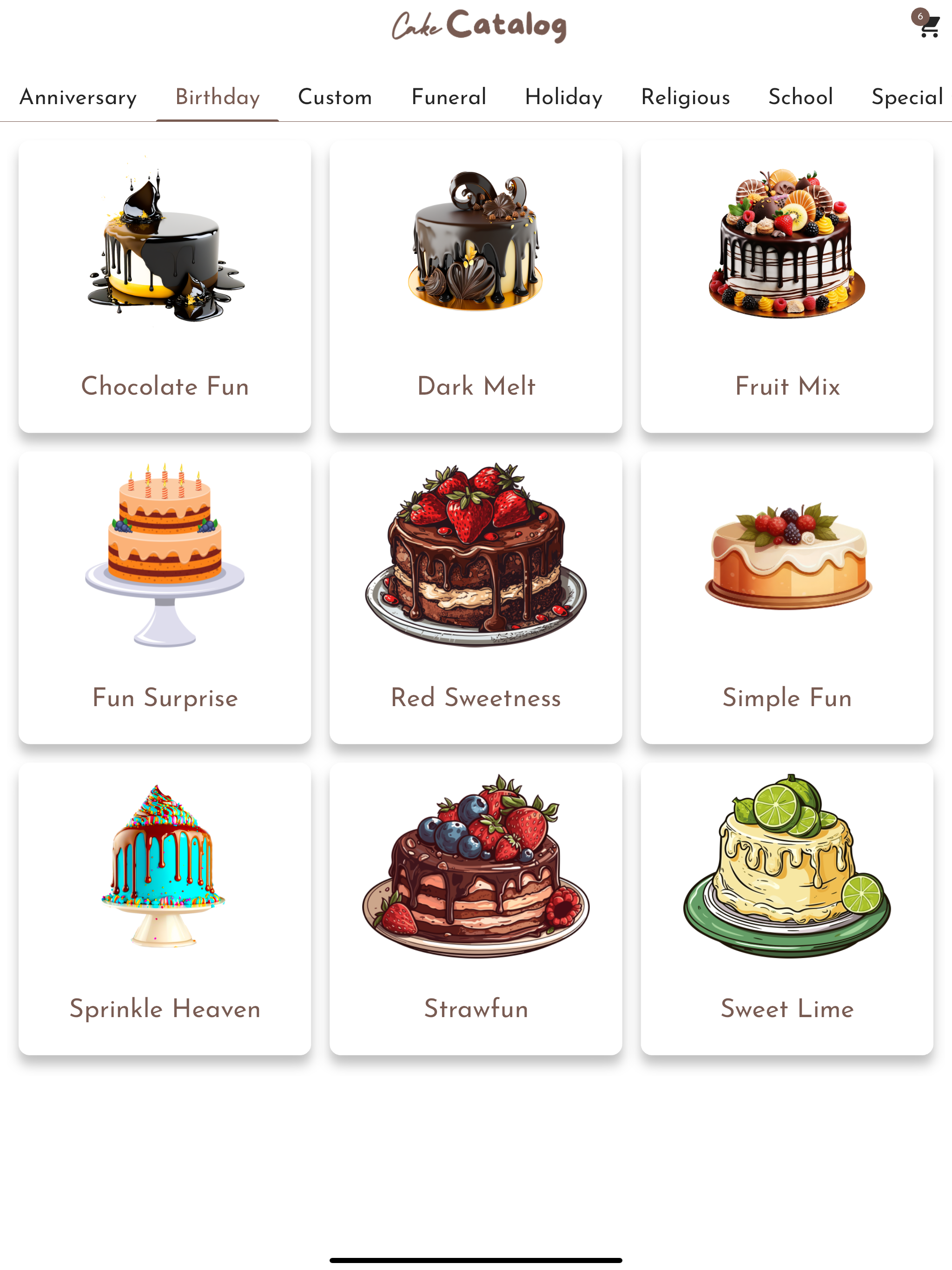
Create a Landing Page
Customize a Landing Page with an image or video for beautiful and personalized user experiences.
Receive Order Requests
Allow customers to add Items to cart and submit an Order Request with contact information that is displayed in real-time.
Updates in Real-time
Any changes made to the digital catalog using the website editor are immediately displayed on the iPad and Android tablet.
Experience the Digital Catalog as a Kiosk

A Baskin-Robbins Store Owner
The Baskin-Robbins store owner previously used a paper catalog, which was hard and costly to maintain and not user-friendly. They switched to Catalog Creator, digitizing their catalog for easy updates and customer navigation on an iPad.
Find the Perfect Plan for You
We offer three different packages so you can pick the one that’s right for you. It doesn’t matter what size your company is, we got you covered.
Free
Starter
Good for experimenting and side hustles that are just starting.
-

Create 2 Categories
-

Create 2 Items per Category
-

Landing page with an image
-

Run on 1 iPad/Android tablet
-

Up to 2 Order Requests per day
$79 / month
Small business
Perfect for small / medium sized businesses.
-

Create unlimited Categories
-

Create unlimited Items per Category
-

Landing page with image and video
-

Run on 5 iPads/Android tablets
-

Unlimited Order Requests per day
Contact Us
Enterprise
Custom pricing for larger businesses and enterprise companies.
-

Everything in Small business
-

Dedicated customer support
-

Run on 50+ iPads/Android tablets
-

Custom feature support
-

Setup and installation support